ASP Form to Mail
Dreamweaver Extension for MX, DW8, CS3, CS4, CS5, CS6, CC, ...
ASP Form2Mail is a Dreamweaver extension for Adobe Dreamweaver MX or later, which allows to email every field of a form filled by the user along with other data that help you to know more about the user and allow to offer a better technical support and give a more personalized answer.
ASP Form2Mail allows to capture information sent by users from your website in a simple way, with no database requirements and without any coding to process every form. Simply a couple of clicks in your Dreamweaver and the form data will be formated automatically and sent by email… even the attachments!
Note: If your server supports PHP we have the PHP Form2Mail available here.
The data sent by email are the following:
- All the fields entered by the user in a form.
- If user uploads a file, it is sent along as an attachment.
- User's country
- User's IP address
- Browser used at the moment of sending the form
- Page address where the form is located
- Server date and time
- User agent details, as declared by user's browser
Note: All these data are detected automatically, including the form fields and attached files.
Requirements:
ASP Form2Mail's requirements are simple:- Adobe Dreamweaver MX or later (including MX 2004, DW 8, DW CS3, DW CS4, DW CS5, DW CS6, DW CC...).
- Your hosting must support ASP scripts.
Note: ASP Form2Mail supports all ASP mail components: CDOSYS, CDONTS, ASPMail, ASPEmail, Bamboo SMTP and JMail. If your server is using a new one, we will include it!
Note: Max upload size is 2Mb.
Please, check this ASP Form2Mail Demo (Animated Flash/Video)
Visual Guide: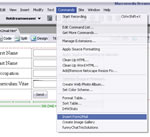

You can find more about in our ASP Form to Mail - FAQ.
HotDreamweaver ASP Form2Mail is distributed as an extension for Adobe Dreamweaver MX or later, packed as a file named HDW_ASPForm2Mail.mxp. To install, you simply need to execute that file, or use the Adobe Extension Manager tool.
Once installed , the HotDreamweaver ASP Form2Mail extension can be accessed - after restarting Dreamweaver - through the option menu "Commands > Insert ASP Form2Mail"
To use HotDreamweaver ASP Form2Mail extension on a webpage being developed with Adobe Dreamweaver MX or later, you first need to save the webpage where HotDreamweaver ASP Form2Mail will be used.
Once executed "Insert ASP Form2Mail" - which can be accessed as explained under Installation - a setup window will be shown, where you can define the options necessary for the correct functioning of ASP Form2Mail.

Fig.1 - ASP Form to Mail insertion
The fields of the Setup Window (fig. 1) are as follows:
- Email: Enter the email address where all the form data will be sent to.
- Return URL (OK, sent): Enter the web address of the page where you want your user to go after submitting the form, if the email was sent correctly. Usually it is the Confirmation Page for the user.
- Return URL (Error, Not sent): Enter the web address of the page where the user will be redirected if the form couldn't be sent properly or if the form was not filled correctly or fully. The most common mistakes are the destination address being incorrect (the one entered in the first field) or that the email server being down at the moment.
Note: If the form emails do not arrive, it is usually due to a filter in your email server. In this case you can place the address from which the emails are being sent into your Address Book, or add it into the trusted mail list (if your email server uses this method), to avoid being classified as spam.
|
Preferred payment & download method:
|
||
| Paypal or Credit Cards: |
PRICE
USD $29.99
After payment you will be redirected to a direct-download page and the download link will be emailed to the payment address.
|
|
