ASP Form to Database
![]() How do I set write permissions on the required folder?
How do I set write permissions on the required folder?
![]() Is possible to send copies of the form submission to multiple email addresses at the same time?
Is possible to send copies of the form submission to multiple email addresses at the same time?
![]() I have problems while downloading the file. How can I download it?
I have problems while downloading the file. How can I download it?
![]() I don't have a credit card. Are there alternative payment options?
I don't have a credit card. Are there alternative payment options?
![]() Do you offer a multi-domain license?
Do you offer a multi-domain license?
![]() I'm getting this error message "Is not possible to create data structure.". What's happening?
I'm getting this error message "Is not possible to create data structure.". What's happening?
![]() Can I pay using my credit card ?
Can I pay using my credit card ?
![]() Can I use these extensions with MACs ?
Can I use these extensions with MACs ?
![]() I have downloaded the new program, but cannot seem to access it from the command panel.
I have downloaded the new program, but cannot seem to access it from the command panel.
![]() I'm getting this message "Please define your site first.". What I should do?
I'm getting this message "Please define your site first.". What I should do?
![]() This extension works with Dreamweaver CC?
This extension works with Dreamweaver CC?
![]() I'm getting this error: "TypeError: THE_DOM has no properties" . There is a workaround?
I'm getting this error: "TypeError: THE_DOM has no properties" . There is a workaround?
![]() I'm getting the error "Can't update menus. Extension will not be installed". What is the solution?
I'm getting the error "Can't update menus. Extension will not be installed". What is the solution?
![]() How can I disable the (automatic) fields with the country, IP, etc... from being saved into the database?
How can I disable the (automatic) fields with the country, IP, etc... from being saved into the database?
Const HDW_INCLUDE_EXTRA_FIELDS = False
![]() How do I set write permissions on the required folder?
How do I set write permissions on the required folder?
There should be an option in your web hosting control panel to set write permissions. If it's not present, you may can contact your web hosting service and request the write permissions for the ASP code.
Note: In Windows servers the permissions can't be set directly through FTP programs.
![]() Can the form send a CC to the user as well? I want the user to receive a copy of the email for their records with a "thank you" comment at the top.
Can the form send a CC to the user as well? I want the user to receive a copy of the email for their records with a "thank you" comment at the top.
Yes, it's possible. Edit the configuration values into the lines #52..#56 (into the Form2Mail.asp file):
Const HDW_SEND_THANKYOU = TrueConst HDW_USER_EMAIL_FIELD_NAME = "email"
Const HDW_INCLUDE_SUBMITTED_DATA = False
Const HDW_THANKYOU_SUBJECT = "Thank you for your message."
Const HDW_THANKYOU_MSG = "Thank you for your message. We will reply you as soon as possible."
In your form "email" must be the name of the field where the client enter his email address (second configuration parameter). Optionally you can include the submitted data into that email (the third configuration parameter).
![]() Is possible to send copies of the form submission to multiple email addresses at the same time?
Is possible to send copies of the form submission to multiple email addresses at the same time?
Yes, it is possible. Open for edition the Form2Database.asp file generated by the extension. At line #45 you can add the CC (carbon copy) emails:
Const HDW_SEND_CC_TO = "copy1@example.com;copy2@example.com"
...and copies of the original email will be sent to copy1@example.com and copy2@example.com respectively.
Note: If you want to CC to more than one email address then separate the emails with semicolons like in the above example.
![]() My server has some particular specifications for sending emails from ASP. Can I configure these specifications into ASPForm2Database?
My server has some particular specifications for sending emails from ASP. Can I configure these specifications into ASPForm2Database?
ASP Form2Database tries to send the email primary by using CDOSYS and CDONTS with the most common configurations. However ASP Form2Database is ready to accept third party email components: ASPMail, JMail and ASPEmail.
If you want to setup ASP Form2Database manually to use some component, you can go to line #14 (Form2Database.asp file) and change the C_MAIL_USE value:
' Possible values are "CDOSYS", "CDONTS", "ASPEmail", "ASPMail", "Jmail"
Const C_MAIL_USE = "CDOSYS"
If your web server requires a custom external SMTP address you can put it in the line#23:
Const SMTP_SERVER = "localhost"
If your web server requires authentication it can be configured some lines below.
Special Note for GoDaddy Users: In GoDaddy the SMTP server is "relay-hosting.secureserver.net", that means:
Const SMTP_SERVER = "relay-hosting.secureserver.net"
Special Note for 1and1 Users: In 1and1 (shared servers) the SMTP server is "mrelay.perfora.net", that means:
Const SMTP_SERVER = "mrelay.perfora.net"
![]() How can I edit the "Form2Database.asp" document so that when the email comes through, it has the email address and subject filled out from the user on the form, instead of the default values?
How can I edit the "Form2Database.asp" document so that when the email comes through, it has the email address and subject filled out from the user on the form, instead of the default values?
Const HDW_SUBJECT_FIELD_NAME = ""
...change it to:
Const HDW_SUBJECT_FIELD_NAME = "your-subject-field-name"
Note: "your-subject-field-name" is the name of the "subject" field on your form.
To use an email posted from you form modify the line #70:
Const HDW_FROM_EMAIL_FIELD_NAME = "your-email-field-name"
Note: "your-email-field-name" is the name of the "email" field on your form.
On the other hand, if you want to put an static subject, go to the line #63 and put the subject there:
emailsubject= "This is the subject for all my forms"
![]() When I double click the MXP file I'm getting this error: "Extension requires more recent version of Macromedia Extension Manager". How can I solve this?
When I double click the MXP file I'm getting this error: "Extension requires more recent version of Macromedia Extension Manager". How can I solve this?
Download the most recent version of the Adobe/Macromedia Extension Manager or the version related to your Dreamweaver version:
http://www.adobe.com/exchange/em_download/After installed open the MXP file from the Extension Manager menu to be sure that you are installing the extension using the correct Extension Manager.
![]() I have problems while downloading the file. How can I download it?
I have problems while downloading the file. How can I download it?
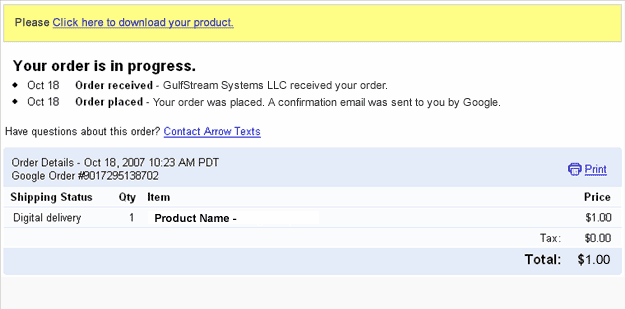
After accessing that link you will get a copy of the product and a copy of the download link will be sent to your email address. If you have not received the email, please check your spam/bulk mail folder.
If you lost both download links, please contact our support service and we will send you a new download link. Please include the email used for payment in your message;
![]() I don't have a credit card. Are there alternative payment options?
I don't have a credit card. Are there alternative payment options?
Moneybookers is accepted in almost all countries.
![]() Do you offer a multi-domain license?
Do you offer a multi-domain license?
![]() I'm getting this error message "Is not possible to create data structure.". What's happening?
I'm getting this error message "Is not possible to create data structure.". What's happening?
Please, change the "Links relative to" setting in the site configuration options (Dreamweaver 8 or later).
If this setting does not solve the problem, then follow these steps:
- Restart Dreamweaver
- Be sure that you have a local web site defined in Dreamweaver
- Open the page where you want to insert the extension(this page must be saved previously into your web site)
- Try to insert the extension again
![]() Can I pay using my credit card ?
Can I pay using my credit card ?
We also accept MoneyBookers (accepts credit cards when uploading funds).
![]() Can I use these extensions with MACs ?
Can I use these extensions with MACs ?
![]() I have downloaded the new program, but cannot seem to access it from the command panel.
I have downloaded the new program, but cannot seem to access it from the command panel.
![]() I'm getting this message "Please define your site first.". What I should do?
I'm getting this message "Please define your site first.". What I should do?
It's required to define a working site in Dreamweaver because Dreamweaver needs to know where to place the files.
Download here a PDF document with help about defining a site in Dreamweaver.
![]() This extension works with Dreamweaver CC?
This extension works with Dreamweaver CC?
![]() When I preview my web page after I get this message in my Internet Explorer,"To help protect your security, Internet Explorer has restricted...". What is the problem?
When I preview my web page after I get this message in my Internet Explorer,"To help protect your security, Internet Explorer has restricted...". What is the problem?
If you are testing your page directly from your local hard disk in IE 7, this message appears:
"To help protect your security, Internet Explorer has restricted this webpage from running scripts or ActiveX controls that could access your computer. Click here for options."
In IE 7 this message appears when you test a web page that contains a script or Flash item directly form your local hard disk. When you upload your page to an online web server that message does not appear.
The address from a web server must start with http:// or https:// . On the other hand if the address starts with C:\ or file:// then you are testing it from your local hard disk.
Just upload your web page to your web site and you will see that the error disappears.
![]() I'm getting this error: "TypeError: THE_DOM has no properties" . There is a workaround?
I'm getting this error: "TypeError: THE_DOM has no properties" . There is a workaround?
- Check if you have defined a local web site at dreamweaver.
- Check if you have saved the page into your local web site.
- If you are using Dreamweaver templates, check if your templates allow an "Editable Region" in the <HEAD> section of the HTML code.
- Mark the "Use case-sensitive link checking" option in the site settings and recreate your site cache.
- After these checks, please restart your Dreamweaver and try again.
![]() I'm getting the error "Can't update menus. Extension will not be installed". What is the solution?
I'm getting the error "Can't update menus. Extension will not be installed". What is the solution?
That's due to a bug in the Adobe Extension Manager that sometimes corrupts the "Menus.xml" file. That file can be found in the following location:
Windows users: C:\Documents and Settings\[UserName]\Application Data\Macromedia\Dreamweaver [version]\Configuration\Menus\menus.xml
Mac users: HD:Users:username:Library: Application Support:Macromedia:Dreamweaver [version]:Configuration:Menus:Menus.xml
To fix this problem close your Dreamweaver and try the following:
- Un-install all your extensions and then re-install them one at a time. This will work in most cases.
- If the above doesn't work then delete the "Menus.xml" file. After this you will need to disable and enable your extensions in order to get the menu entries again.
- If none of the above works then there is more than one file corrupted, the solution in this case will be to completely uninstall Dreamweaver and reinstall it again.
